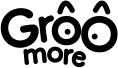Introducing GrooMore Message Center
Improve customer engagement with GrooMore Message Center
Your customers do matter, create a tight connection with them
2-way messaging is a powerful way of communicating and building relationships with your existing client base.
With 2-way messaging, you can easily Send and Receive SMS text in GrooMore Message Center, no need to switch from the app to your phone.
The 'Magic Message Button' allows you to chat with clients on any page, it won't interrupt what you are doing when you receive a new message.
Let's get started with GrooMore Message Center...
Step #1 create a client with phone number(you can test with your own number).
.png)
.png)
Step #2 search the client with a name or phone number in the message center.
Step #3 send a message from the message center.
.png)
.png)
Step #4 your client can receive a message you sent before.
Step #5 you can also receive what your client reply in the message center.
.png)
.png)
Step #6 The 'Magic Message Button' allows you to chat with clients on any page, when you are creating an appointment, you can also easily chat with your clients.
Feel free to try our 2-way message, you can get a totally different user experience.
Don't have GrooMore account yet?
Free to create GrooMore Account at any time, and we can do free data import for you.