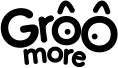Book online notifications
GrooMore has 4 notifications auto-send to the client book online. We use message templates to reduce your repeating works and reduce the error rates of manual input. The notifications including:
- Request submitted notification: This is the notification auto-sent to the client when the client submits a book online request.
- Request Accepted notification: This is the notification auto-sent to the client when you accept a book online request.
- Move to waiting list notification: This is the notification auto-sent to the client when you move a book online request to the waiting list.
- Request rejected notification: This is the notification auto-sent to the client when you reject a book online request.
Notifications can be sent to clients by SMS text or email, and you can customize the message here.
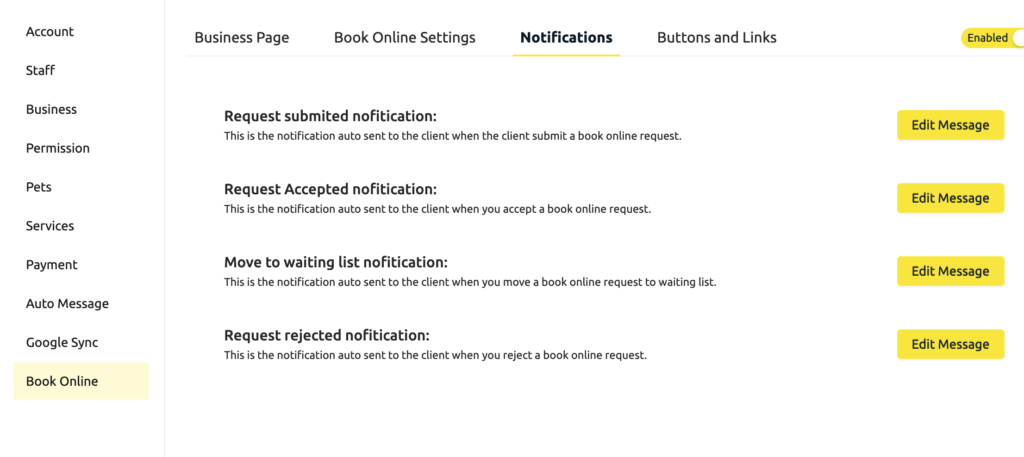
You can edit the notification message template with tags, which will be replaced according to the appointment.
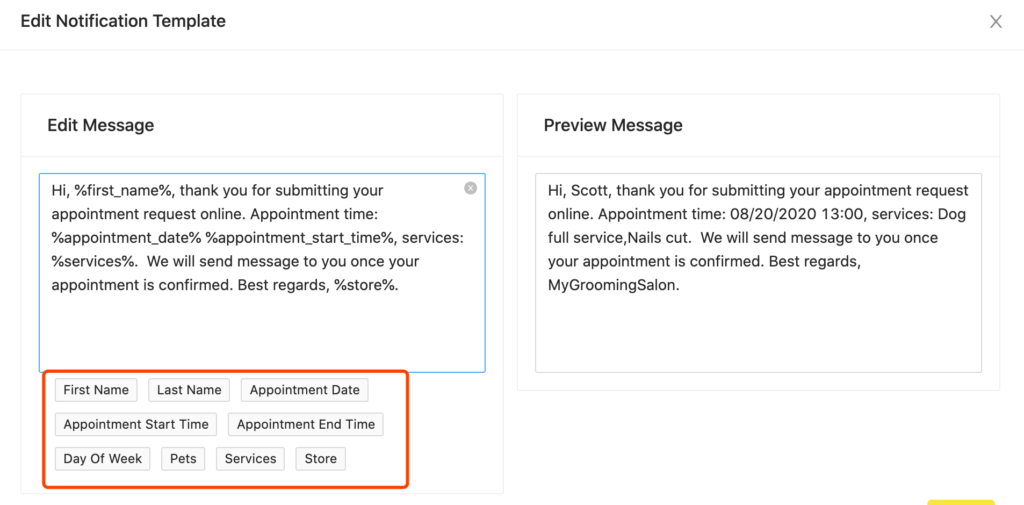
The notifications are sent automatically when the client submits an appointment request, or the request is accepted or moved to waiting list. When you reject a book online request, the notification message can be edit before it is sent.
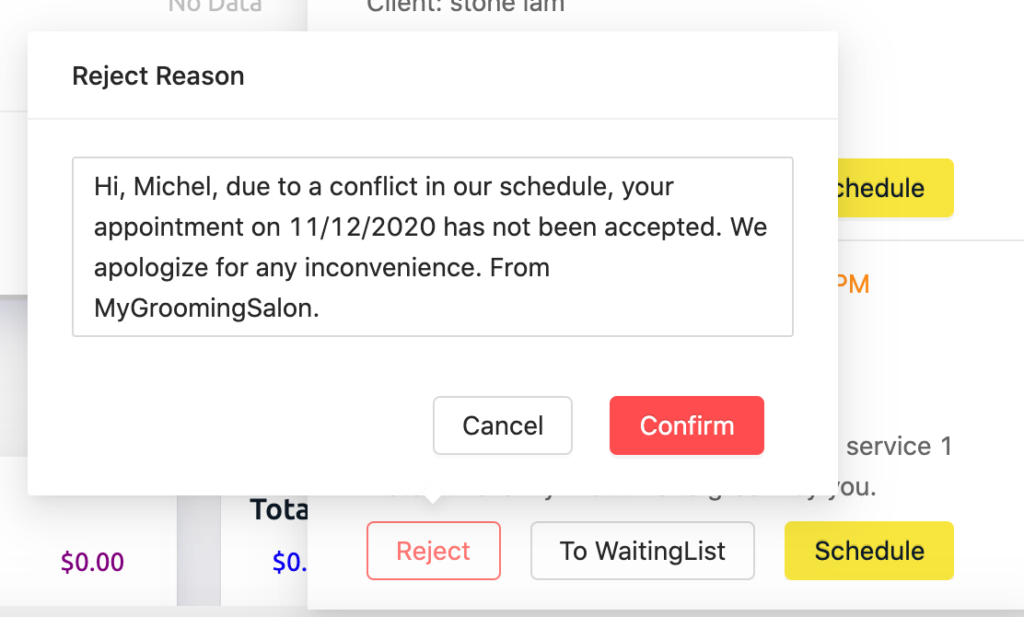
Do not have a GrooMore account yet?